Transaction lifecycle
Transaction flow
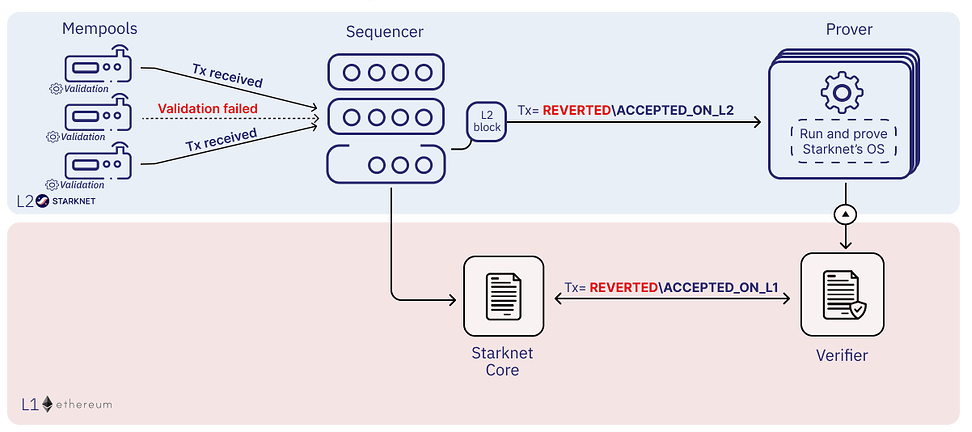
The high-level steps in the Starknet transaction lifecycle are as follows:
-
Transaction submission: A transaction is submitted to one of the gateways, which functions as the mempool, and marks the transaction status as
RECEIVED. -
Mempool validation: The mempool performs a preliminary validation on the transaction, such as ensuring that the current account balance exceeds the value of
max_fee(prior to v3 transactions) or assuring the transaction’s calldata length is within the legal limit. If the transaction is invalid, it does not proceed.Mempool validation in this context is analogous to Ethereum’s signature checking, including running the account’s
__validate__function on anINVOKEtransaction,__validate_declare__on aDECLAREtransaction, or__validate_deploy__on aDEPLOY_ACCOUNTtransaction, ensuring that the current account balance exceeds the value ofmax_fee(prior to v3 transactions), and more. -
Sequencer validation: The sequencer performs preliminary validation on the transaction before executing it to ensure that the transaction is still valid. If the transaction is invalid, it does not proceed.
This validation stage repeats the same validation run during the mempool validation.
-
Execution: The sequencer operation sequentially applies all transactions that passed the preliminary validation to the state. If a transaction fails during execution, it is included in the block with the status
REVERTED. -
Proof generation and verification: The Prover executes the operating system on the new block, computes the proof, and transmits it to the L1 verifier, which verifies the proof. At this point, the L1 state is updated to include the transaction.
Transaction status
The diagram below illustrates how each transaction status fits into the overall transaction flow:
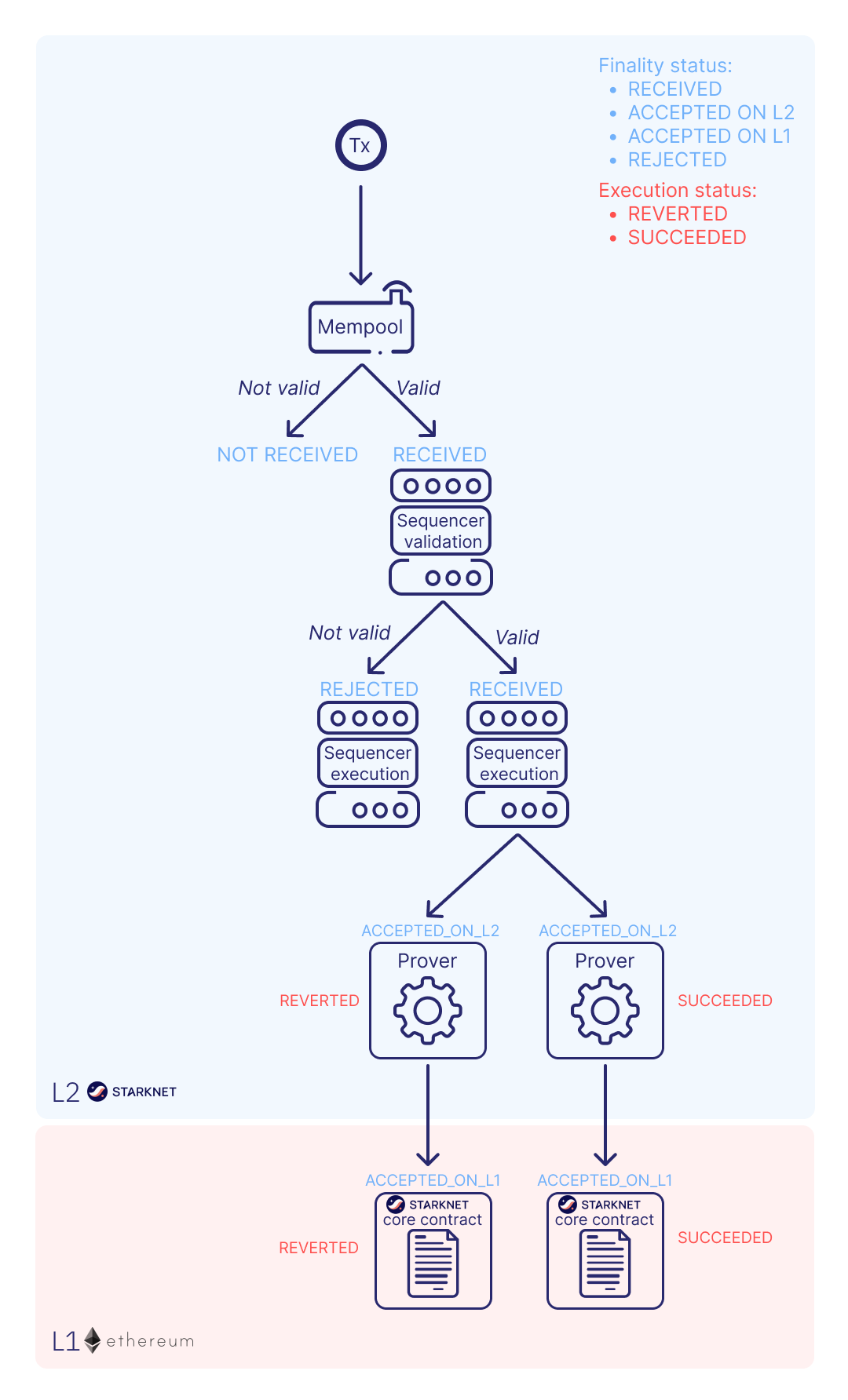
The following are the possible statuses of a transaction from the moment a user sends it until the moment it passes the L1 verifier:
| Status type | Status | Explanation | |
|---|---|---|---|
Finality |
|
The transaction is not yet known to the sequencer. |
|
|
The transaction was received by the mempool. The transaction now either executes successfully, is rejected, or reverted. The transaction has no execution status. |
||
|
The transaction was received by the mempool but failed validation in the sequencer. Such transactions are not included in a block. The transaction has no execution status.
|
||
|
The transaction was executed and entered an actual created block on L2. |
||
|
The transaction was accepted on Ethereum. |
||
Execution |
|
The transaction passed validation but failed during execution in the sequencer. It is included in the block with the status |
|
|
The transaction was successfully executed by the sequencer. It is included in the block. |
State implications of a reverted transaction
When a transaction is marked as REVERTED, the following state implications occur:
| Nonce increases |
The nonce value for the account of the failed transaction iterates despite the failure. |
| Fee charge |
The sequencer charges a fee for the execution of the transaction up to the point of failure. A |
| Partial reversion |
All changes that occurred during the validation stage are not reverted. However, all changes that occurred during the execution stage are reverted, including all messages to L1 or any events that were emitted during this stage. Events might still be emitted from the validation stage or the fee charge stage. |
| Fee calculation |
The fee charged for
|
- Consumed Resources
-
The resources used for the execution of the transaction up to the point of failure. This includes Cairo steps, builtins, syscalls, L1 messages, events, and state diffs during the validation and execution stages.
Transaction receipt
To get a receipt, use the JSON RPC method starknet_getTransactionReceipt.
The transaction receipt contains the following fields:
transaction_hash
|
The hash of the transaction. |
actual_fee
|
The actual fee paid for the transaction. |
finality_status
|
The finality status of the transaction. |
execution_status
|
The execution status of the transaction. |
block_hash
|
The hash of the block that includes the transaction |
block_number
|
The sequential number of the block that includes the transaction |
messages_sent
|
A list of messages sent to L1. |
events
|
The events emitted. |
execution_resource
|
A summary of the execution resources used by the transaction. |
type
|
The type of the transaction. |
The following is an example of a receipt:
{
"jsonrpc": "2.0",
"result": {
"actual_fee": "0x221db5dbf6db",
"block_hash": "0x301fc0d09c5810600af7bb9610be10596ad6f4e6d28a60d397dd148f0962a88",
"block_number": 906096,
"events": [
{
"data": [
"0x181de8b0cd32999a5cc962c5f724bc0f6a322f02957b80e1d5fef49a87588b7",
"0x0",
"0x9184e72a000",
"0x0"
],
"from_address": "0x49d36570d4e46f48e99674bd3fcc84644ddd6b96f7c741b1562b82f9e004dc7",
"keys": [
"0x99cd8bde557814842a3121e8ddfd433a539b8c9f14bf31ebf108d12e6196e9"
]
},
{
"data": [
"0x764da020183e28a48ee38a9474f84e7e5ff13194",
"0x9184e72a000",
"0x0",
"0x181de8b0cd32999a5cc962c5f724bc0f6a322f02957b80e1d5fef49a87588b7"
],
"from_address": "0x73314940630fd6dcda0d772d4c972c4e0a9946bef9dabf4ef84eda8ef542b82",
"keys": [
"0x194fc63c49b0f07c8e7a78476844837255213824bd6cb81e0ccfb949921aad1"
]
},
{
"data": [
"0x181de8b0cd32999a5cc962c5f724bc0f6a322f02957b80e1d5fef49a87588b7",
"0x1176a1bd84444c89232ec27754698e5d2e7e1a7f1539f12027f28b23ec9f3d8",
"0x221db5dbf6db",
"0x0"
],
"from_address": "0x49d36570d4e46f48e99674bd3fcc84644ddd6b96f7c741b1562b82f9e004dc7",
"keys": [
"0x99cd8bde557814842a3121e8ddfd433a539b8c9f14bf31ebf108d12e6196e9"
]
}
],
"execution_status": "SUCCEEDED",
"finality_status": "ACCEPTED_ON_L2",
"messages_sent": [
{
"from_address": "0x73314940630fd6dcda0d772d4c972c4e0a9946bef9dabf4ef84eda8ef542b82",
"payload": [
"0x0",
"0x764da020183e28a48ee38a9474f84e7e5ff13194",
"0x9184e72a000",
"0x0"
],
"to_address": "0xc3511006c04ef1d78af4c8e0e74ec18a6e64ff9e"
}
],
"transaction_hash": "0xdeadbeef",
"type": "INVOKE"
},
"id": 1
}