Overview
StarkGate, developed by StarkWare, bridges ETH and ERC-20 tokens between Ethereum and Starknet. Its various components enable anyone to easily deposit funds to Starknet (with and without a message attached), withdraw funds to Ethereum, and add a token to StarkGate.Components
The following table details StarkGate’s key components:| Contract | Description |
|---|---|
| Starknet Token Bridge(on both L1 and L2) | The primary StarkGate bridge contract, where the main user bridge functionality are defined. |
| Starkgate Manager | Responsible for adding tokens to the multi-bridge. |
| Starkgate Registry | Contains the addresses of all supported bridges and tokens and enables to stop servicing an existing bridge. An interface to the Starkgate Registry is available through IStarkgateRegistry.sol. |
| Starkgate Service | An interface to check if a contract is servicing a token. |
LegacyBridge.sol and the L2 contract is an instance of legacy_bridge_eic.cairo. These legacy token bridges are supported by StarkGate 2.0 in a fully backward-compatible fashion.
For example, the L1 bridge contract for USDC has the following two
For the complete list of legacy bridges, see the
deposit functions:| deposit (0x0efe6a8b) | The multi-bridge contract, which includes support for all tokens within a single contract, requiring that you enter the address of the token in the deposit function. |
| deposit (0xe2bbb158) | The legacy contract, which is labeled Support Legacy ABI. This function does not include the token (address) parameter, because the contract that contains this function only supports USDC. Therefore, the address of the token is superfluous. |
bridged_tokens directory on GitHub.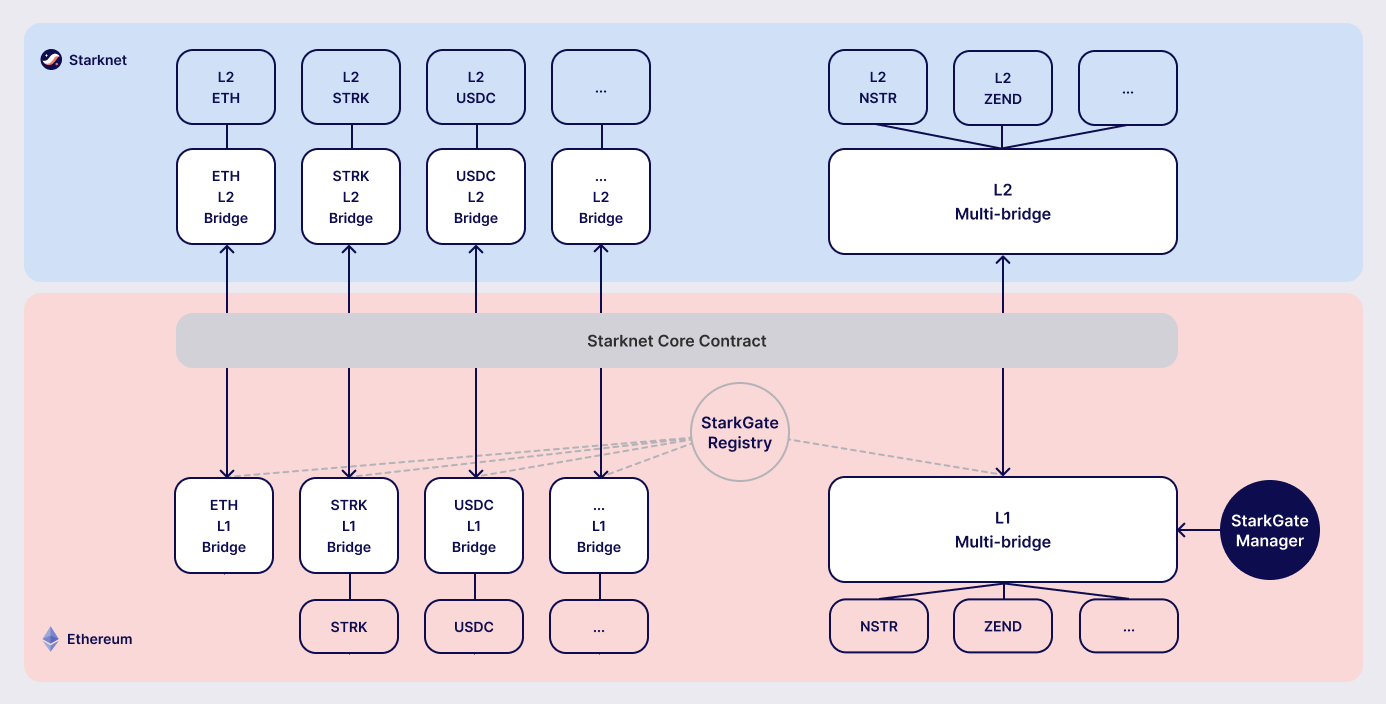
Procedures
The following sections detail the procedures enabled by StarkGate, along with the instructions to perform them. All procedures are subject to fees to account for L1→L2 message costs. Fees for depositing funds or enrolling a token bridge on StarkGate can be estimated using theestimateDepositFeeWei or estimateEnrollmentFeeWei function.
To invoke onchain contracts, use Starknet Foundry’s sncast, Starkli, or a block explorer. To get the onchain addresses of StarkGate’s contracts, see Important addresses.
For more information on StarkGate’s various functions, see StarkGate functions and events.
Depositing funds
Using StarkGate to deposit L1 funds into the L2 Starknet requires StarkGate’sdeposit function. The deposit function does the following:
- Transfers the funds from the user’s Ethereum account to the StarkGate L1 contract.
-
Emits a
Depositevent that includes the L1 and L2 addresses of the user, and the amount deposited. - Sends a message to the corresponding L2 bridge with the amount deposited, and the recipient’s address.
Cancelling a deposit
To ensure self-custody, StarkGate enables you to cancel a deposit if, after depositing funds with thedeposit function on L1, you don’t see your funds appear on L2 within a reasonable amount of time.
In order to guard against an attack, it takes approximately five days to cancel a deposit. From the moment StarkGate receives the cancellation request, a counter begins. When exactly five days have passed, and the funds still do not appear on L2, you can reclaim the deposit.
To cancel a deposit, call the depositCancelRequest request function. When StarkGate receives the cancellation request, a counter begins to count five days. When exactly five days have passed, and the funds still do not appear on L2, you can reclaim the deposit by calling depositReclaim.
As long as the
depositReclaim was not performed, the deposit may be processed, even if the cancellation delay time has already passed. Only the depositor is allowed to cancel a deposit, and only before depositReclaim was performed.Depositing funds with a message
A deposit with a message is a deposit that moves funds from L1 to L2 and then triggers subsequent actions. For example, a user can deposit funds and transfer those funds to another recipient, such as an exchange. ThedepositWithMessage function enables sending a deposit with a message. depositWithMessage is similar to the deposit function, with an additional 256-bit message, which can contain instructions for executing additional actions.
Upon completion, the depositWithMessage function triggers a call to a callback function, named on_receive, on the L2 contract that receives the deposit. The on_receive function receives the deposit message as input.
on_receive must return true for the deposit to succeed. If on_receive returns false, or if the recipient contract does not include the on_receive function, the depositWithMessage function’s L1 handler fails. The user can recover their funds using the depositWithMessageCancelRequest function.
To enable deposits with messages in your application:
-
Implement the
on_receivefunction in the L2 contract that should receive deposits. -
Use the
depositWithMessagefunction to transfer funds from L1 to L2.
Deposit lifecycle
Step 1: Initiating a deposit on L1-
A call to the L1
depositfunction initiates a deposit. -
The function does the following:
- Transfers the funds from the user’s account to the Starknet bridge.
-
Emits a
Depositevent that includes the L1 and L2 addresses of the user, and the amount deposited. - Sends a message to the corresponding L2 bridge with the amount deposited, and the recipient’s address.
-
The sequencer waits for enough L1 block confirmations to fill its quota to run before the corresponding deposit transaction is initiated on L2. During this period of time, the status of the L2 deposit transaction is
NOT_RECEIVED.
-
The sequencers refer to the deposit request by triggering the L1 handler using the
handle_depositfunction on the L2 bridge. -
The
handle_depositfunction verifies that the deposit indeed came from the corresponding L1 bridge. It then calls the relevant token’s contract on Starknet and mints the specified amount of the token on L2 for the user. - The sequencers complete constructing the block.
ACCEPTED_ON_L2.
Step 3: Proving the block that includes the deposit
- Starknet’s provers prove the validity of the block and submit a state update to L1.
- The message confirming transfer of the funds is cleared from the Starknet Core Contract, and the fact that the user has transferred their funds is part of the now finalized state of Starknet.
If the message wasn’t on L1 to begin with, that is, if the deposit request was fraudulently created on Starknet, the state update fails.
Withdrawing funds
Using StarkGate to withdraw funds from Starknet requires StarkGate’sinitiate_token_withdraw function to initiate a withdrawal. The function does the following:
- Burns the transferred amount of tokens from the L2 balance of the withdrawal’s initiator.
- Sends a message to the relevant L1 bridge with the amount to be transferred and the recipient’s Ethereum address.
Withdrawal limit
By default, StarkGate imposes no limit on withdrawals. However, in order to mitigate risks associated with critical vulnerabilities that could result in the loss of user funds, StarkGate can enable a withdrawal limit. If a serious security issue arises, the security agent in the StarkGate contract can limit withdrawals to 5% of the Total Value Locked (TVL) per day for any affected token by calling thesetWithdrawLimitPCT() function in the WithdrawalLimit.sol contract. A dedicated team can then investigate and resolve the issue.
Only a security admin quorum can disable the withdrawal limit. The quorum will consist of Starknet Foundation members, Starknet ecosystem contributors, and StarkWare representatives. This diverse group will ensure that decisions reflect the Starknet community’s broad interests.
This approach, blending manual oversight with automated detection, aims to minimize potential losses.
Withdrawal lifecycle
Step 1: Initiating a withdrawal on L2-
A call to the L2
initiate_token_withdrawfunction initiates a withdrawal. -
The function does the following:
- Burns the transferred amount of tokens from the balance of the withdrawal’s initiator.
- Sends a message to the relevant L1 bridge with the amount to be transferred and the recipient’s address.
- The sequencer completes the block construction
- Starknet’s provers prove the validity of the block and submit a state update to L1.
- The message from the previous step is stored in the Starknet Core Contract.
withdraw function.
This step is permissionless, anyone can do it. The recipient’s address is part of the recorded message on L1, so they receive the funds regardless of who calls the
withdraw function on L1.