Range-check AIR
We will now walk through the implementation of a static lookup, which is a lookup where the values that are being looked up are static, i.e. part of the preprocessed trace. Specifically, we will implement a range-check AIR, which checks that a certain value is within a given range. This is especially useful for frameworks like S-two that use finite fields because it allows checking for underflow and overflow. A range-check checks that all values in a column are within a certain range. For example, as in Figure 1, we can check that all values in the range-checked columns are between 0 and 3. We do this by first creating a multiplicity column that counts the number of times each value in the preprocessed trace appears in the range-checked columns. Then, we create two LogUp columns as part of the interaction trace. The first column contains in each row a fraction with numerator equal to the multiplicity and denominator equal to the random linear combination of the value in the range column. For example, for row 1, the fraction should be , where is a random value. The second column contains batches of fractions where the denominator of each fraction is the random linear combination of the value in the range-checked column. Note that the numerator of each fraction is always -1, i.e. we apply a negation, because we want the sum of the first column to be equal to the sum of the second column.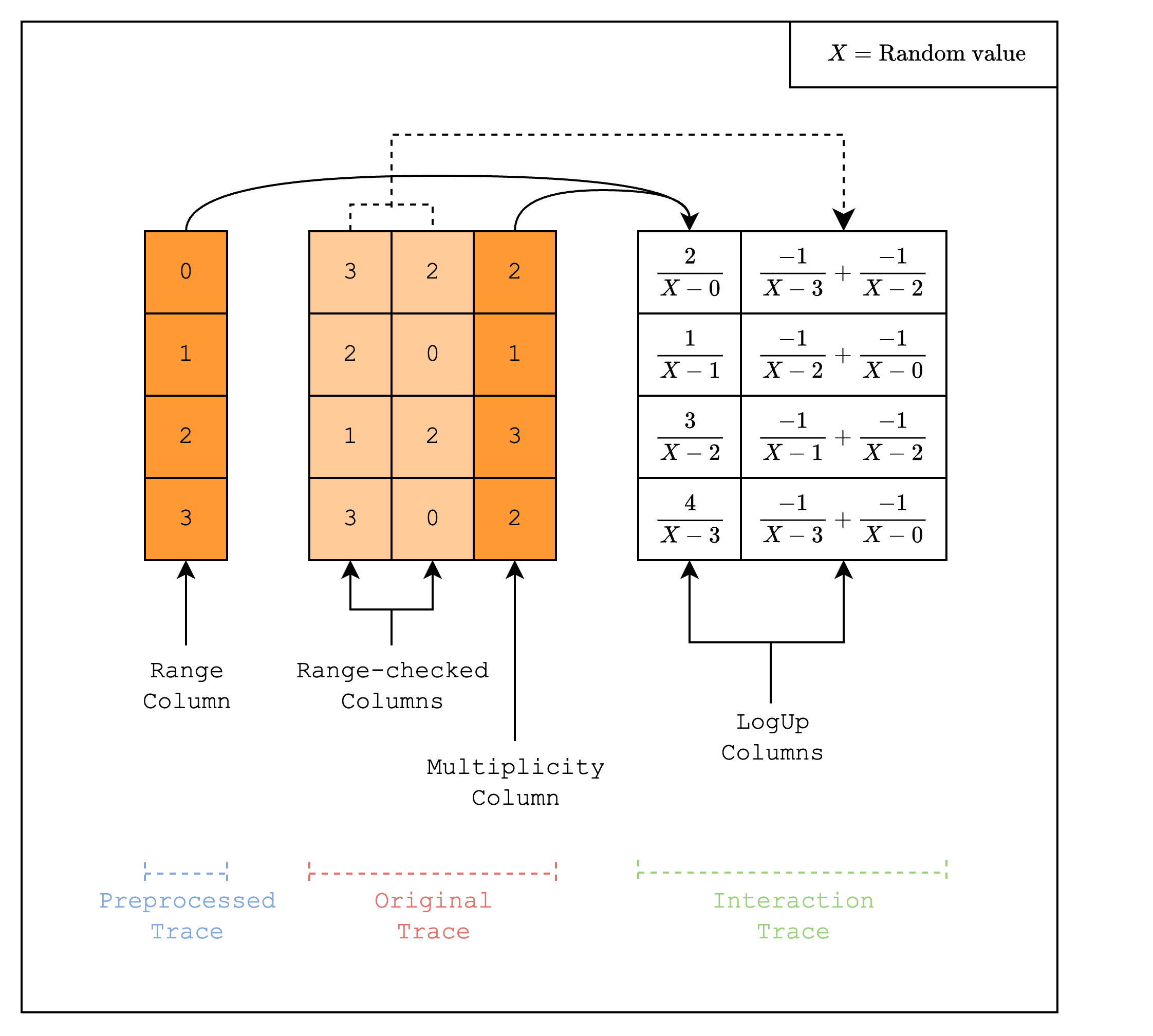
Implementation
Now let’s move on to the implementation where we create a 4-bit range-check AIR. We do this by creating a preprocessed trace column with the integers , then using a lookup to force the values in the original trace columns to lie in the values of the preprocessed column.SmallerThan16Elements instance using the macro relation!. This macro creates an API for performing random linear combinations. Under the hood, it creates two random values that can create a random linear combination of an arbitrary number of elements. In our case, we only need to combine one value (value in ), which is why we pass in 1 to the macro.
Inside gen_logup_trace, we create a LogupTraceGenerator instance. This is a helper class that allows us to create LogUp columns. Every time we create a new column, we need to call new_col() on the LogupTraceGenerator instance.
You may notice that we are iterating over BaseColumn in chunks of 16, or 1 << LOG_N_LANES values. This is because we are using the SimdBackend, which runs 16 lanes simultaneously, so we need to preserve this structure. The Packed in PackedSecureField means that it packs 16 values into a single value.
You may also notice that we are using a SecureField instead of just the Field. This is because the random value we created by SmallerThan16Elements lies in the degree-4 extension field . This is necessary for the security of the protocol and interested readers can refer to the Mersenne Primes section for more details.
Once we set the fractions for each simd_row, we need to call finalize_col() to finalize the column. This process modifies the LogUp columns from individual fractions to cumulative sums of the fractions as shown in Figure 2.
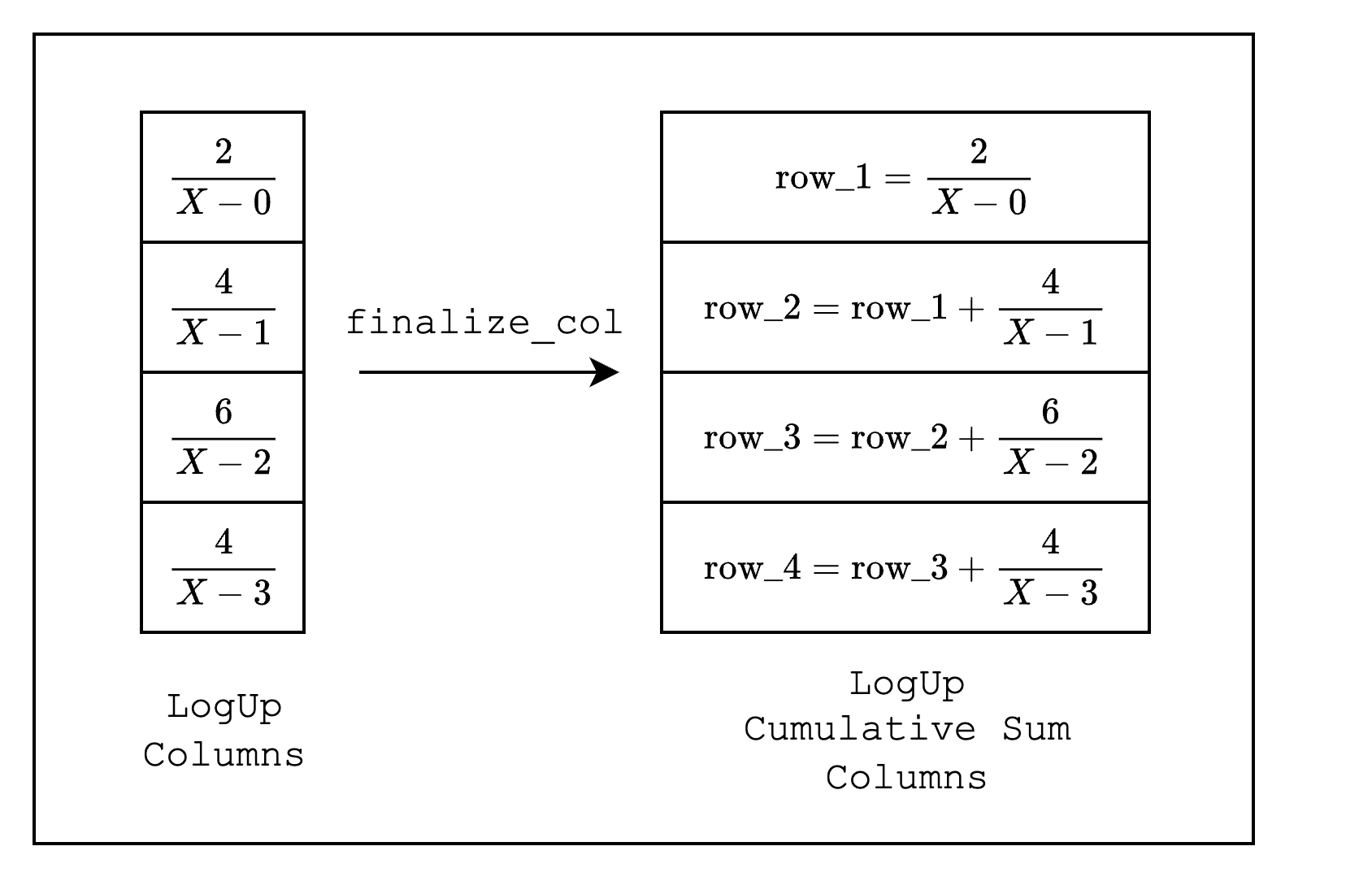
finalize_last() on the LogupTraceGenerator instance to finalize the LogUp columns, which will return the LogUp columns as well as the sum of the fractions in the LogUp columns.
TestEval struct as in the previous sections, but the evaluate function will look slightly different. Instead of calling add_constraint on the EvalAtRow instance, we will call add_to_relation, which recreates the fractions that we added in the LogUp columns using values in the range-check, lookup, and multiplicity columns.
Once we add the fractions as constraints, we call the finalize_logup_batched function, which indicates how we want to batch the fractions. In our case, we added 3 fractions but want to create batches where the last two fractions are batched together, so we pass in &vec![0, 1, 1].
claimed_sum, which is the sum of the fractions in the LogUp columns, is 0.
And that’s it! We have successfully created a static lookup for a range-check.
Note that unlike what Figure 1 shows, the size of the range column and the range-checked columns do not have to be the same. As we will learn in the Components section, we can create separate components for the range-check and the range-checked columns to support such cases.